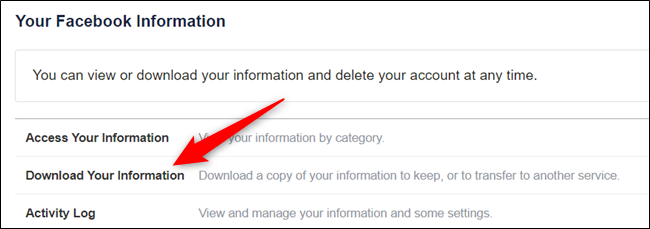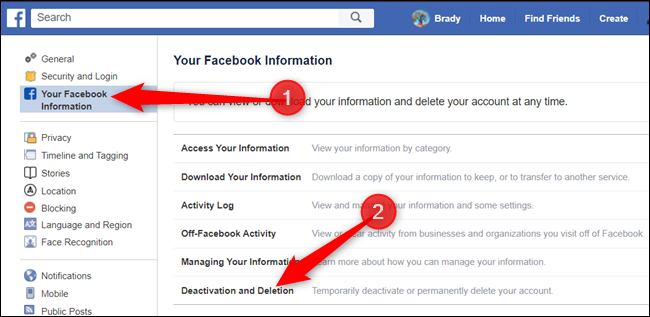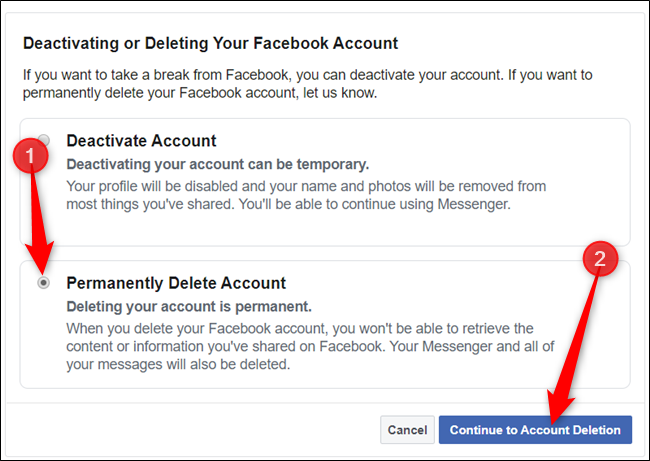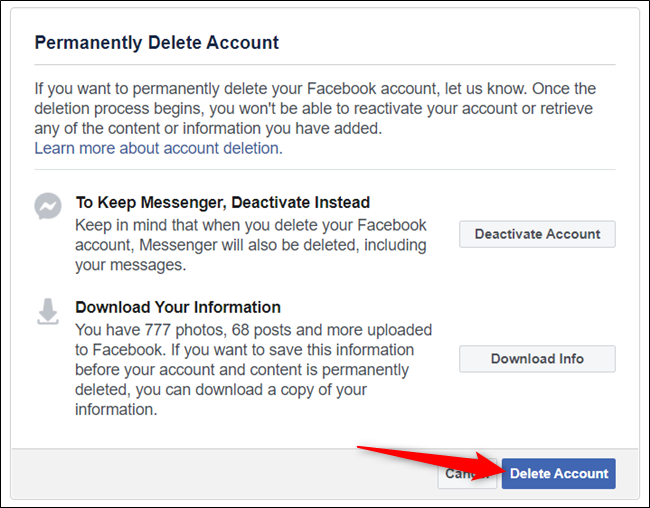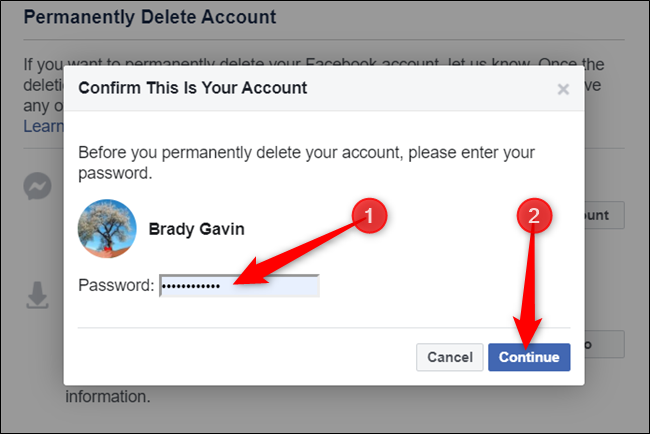In this article, we are about to tell you how to delete your Facebook account. You can remove your Facebook account from existence. If you want to backup your information from the company’s servers. Facebook has a tool that will help you download all your data in one manageable ZIP file.
You can also download your information from the “Your Facebook Information” page in Settings as shown below.
First, you have to go to Facebook on the browser and head to your Facebook Settings page. Click “Your Facebook Information” and then select the “Deactivation and Deletion” option from the list of settings available.
Now click on the box next to “Permanently Delete Account” and then click “Continue to Account Deletion” when you’re ready to proceed.
Before you go on, Facebook will warn you about that you want to go along with permanently deleting your account.
Now click on the “Delete Account” button
As one last security step, you have to enter your password before you can delete your account. Click “Continue” after doing that.
At last, you will get one final message from Facebook informing you that in case if you change your mind, the company will hold onto your profile and data for 30 days. Click the “Delete Account” button to proceed and then after 30 days, your account will be deleted and cannot be retrieved again.