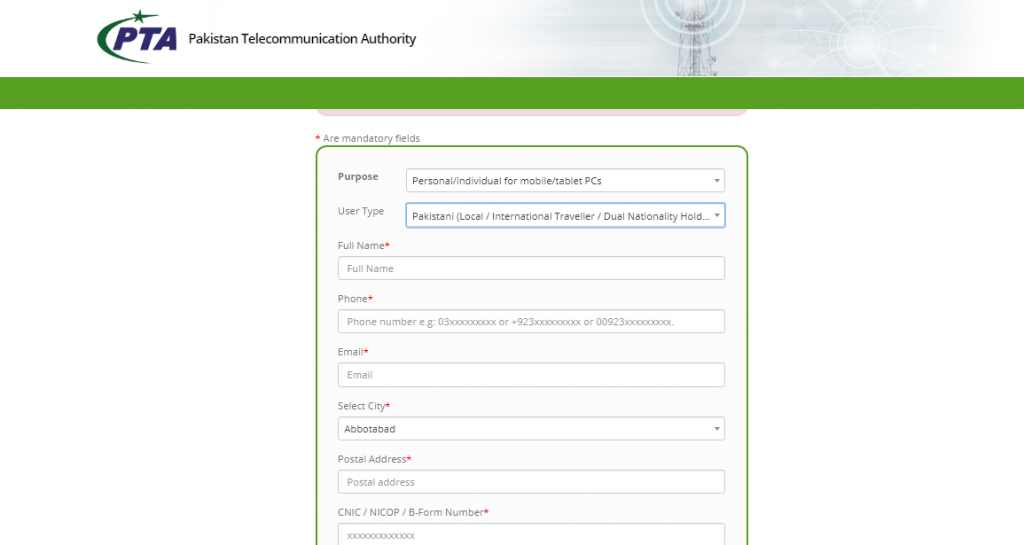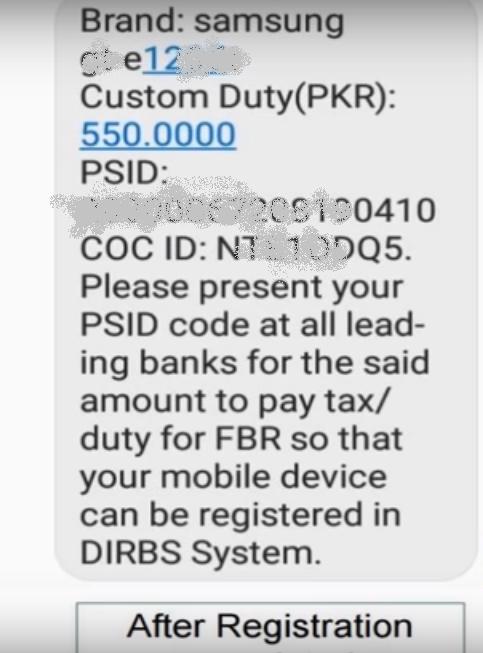How to Unblock Mobile Phone from PTA
The smartphones that are not in Pakistan through proper channel so why not approved by PTA or get blocked after some time of usage.PTA allows registering one device free of cost but if you are carrying more than one device with you from abroad.
You should have to register other devices and also pay relevant tax for that device in order to use it in Pakistan for a long time.
Steps To Follow If Your Phone Is Blocked By PTA
1. Sign up
Firstly you have to go to PTA official website and get your phone registered, by clicking on the tab “Online Mobile Registration” after clicking on the option so that a new form will open.
In the start, you have to create a new account by signing up as a new user and login to that account.
Fill in the important details including your Name, Surname, City, Phone number, email, address, CNIC, Passport number, password to log in, and do not forget this password at all.
Step 2: Login and Submit
After completion of the sign up process, you will get an activation link in your email address, so in this way, you can log in to your account. After logging in you have to select the option to register your phone and keep in mind that you can register one free mobile in one year, and for others, you will have to pay tax for that.
You will also add the IMEI number of your device, if you are using a dual-sim phone then you will have to add 2 IMEI numbers. IMEI number is the 15-digit unique (International Mobile Equipment Identification) number which can be found on from the phone box
Step 3: Wait And Pay The Taxes
After submitting the form, the window will display the information for your device and you will also get an SMS on your phone in which you have you PSID number and COC ID. The amount to pay for your device would also be mentioned in the details.
Finally, you have to pay the taxes against your PSID, you can pay the tax in major banks including National bank, MCB, Allied Bank and others as well. You can also pay these taxes through ATM or online banking against your PSID number.
Once you pay the tax, you will receive the message via SMS that your device is now PTA approved and you can continue using your device.