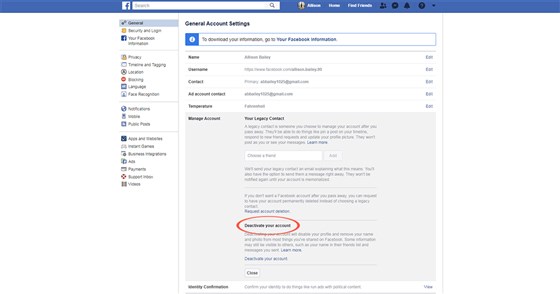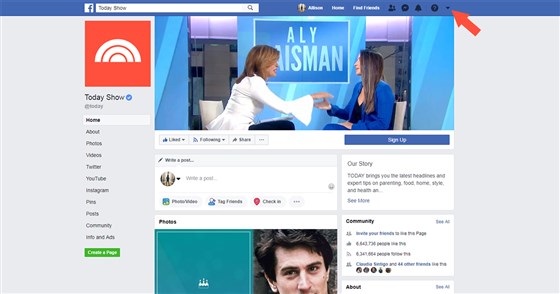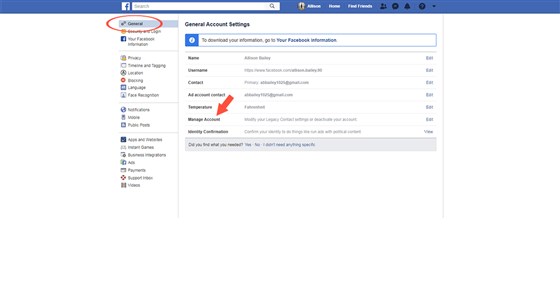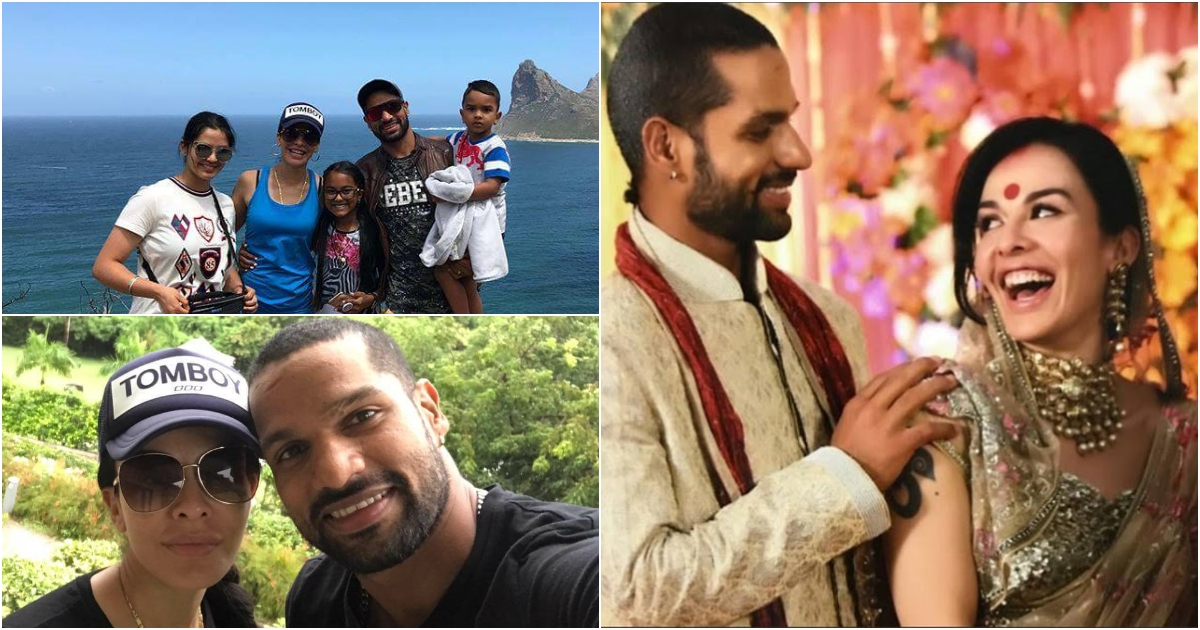In this article, we are going to tell you how to deactivate your Facebook account. When you deactivate your account, your timeline, including posts, photos, friends lists and “about” information is hidden, and others cannot search for your account. However, some information, such as messages you’ve sent, remains visible. Facebook has saved all your history when you deactivate the account.
Deactivating your Facebook account means that you most like to take a break from Facebook. There are different options for you but it is better to deactivate than delete your Facebook account.
How to deactivate your Facebook account
- Firstly you have to open a browser and go to the facebook.com. But then click the upside-down triangle in the top right corner of any Facebook page as shown in the figure below.
- Now you have to click on the “Settings” option as shown in the figure below.
- Then, you have to click the “General” option in the left column as shown in the figure.
- Now click on the “Manage Your Account” as shown in the figure below.
Lastly, you have to select the option of “Deactivate Your Account” and then it asks you about your Facebook account password for security and after following all instructions then finally you will have to confirm your choice.